实现登陆验证的方法有很多,在本文为大家详细介绍下使用js是如何做到的,下面有个不错的示例还有运行截图,喜欢的朋友可以尝试操作下 源代码:<!DOCTYPE HTML PUBLIC "-//W3C//DTD HTML 4.01 Transitional//EN" "http://www.w3.org/TR/html4/loose.dtd"> <html> <head> <meta http-equiv="Content-Type" content="text/html; charset=gb2312"> <meta name="Author" content="刘江波"> <script type="text/javascript"> function login(){ var userName=document.getElementById("userName").value; var pwd=document.getElementById("pwd").value; var repwd=document.getElementById("repwd").value; var address=document.getElementById("address").value; var matchResult=true; if(userName==""||pwd==""||repwd==""||address==""){ alert("请确认是否有空缺项!"); matchResult=false; }else if(userName.length<6||userName.length>20){ alert("用户名长度应在6到20个字符之间!"); matchResult=false; }else if(userName==pwd||userName==repwd){ alert("密码或重复密码不能和用户名相同!"); matchResult=false; }else if(pwd.length<6||pwd.length>20||repwd.length<6||repwd.length>20){ alert("密码或重复密码长度应在6到20个字符之间!"); matchResult=false; }else if(pwd!=repwd){ alert("密码和重复密码不同,请重新输入!"); matchResult=false; }else if(userName.length<6||userName.length>20){ alert("用户名长度应在6到20个字符之间!"); matchResult=false; } if(matchResult==true){ var mailreg = /^\w+@\w+(\.\w+)+$/; if(!address.match(mailreg)){ alert("邮箱格式不正确"); matchResult=false; } } if(matchResult==true){ if(userName.charAt(0)>=0&&userName.charAt(0)<=9){ alert("用户名不能以数字字符开始!"); matchResult=false; } } return matchResult; } </script> <title>用户注册及验证</title> </head> <body> <center> <form name="loginForm" action="http://www.ytu.edu.cn" onsubmit="return login()" method="post"> <table bgcolor="#6666FF" width="300" cellspacing="0" cellpadding="0" border="0" align="left" valign="top"> <tr> <td class="table-title" colspan="2" align="center" bgcolor="#3366FF">用户注册</td> </tr> <tr> <td width="130" height="28" align="left">登录用户名</td> <td><input id="userName" name="userName" type="text" class="input"></td> </tr> <tr> <td width="80" height="28" align="left">登录密码</td> <td><input id="pwd" name="pwd" type="password" class="input"></td> </tr> <tr> <td width="80" height="28" align="left">重复输入密码</td> <td><input id="repwd" name="repwd" type="password" class="input"></td> </tr> <tr> <td width="80" height="28" align="left">有效邮箱地址</td> <td><input id="address" name="address" type="text" class="input"></td> </tr> <tr> <!--<td width="10" height="28" align="left"></td>--> <td colspan="2"> <input type="submit" value="登录"> <input type="button" value="取消" onClick="reset()"></td> </tr> </table> </form> </center> </body> </html> 效果实现: 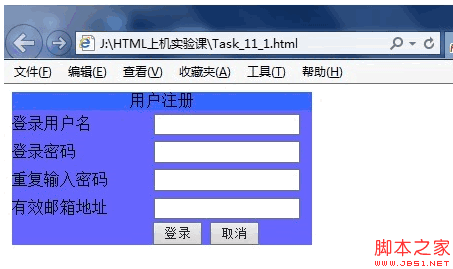 |